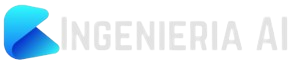Discovering the Best Deals on the Made by Google Store
How to Get the Most Out of Your Shopping Experience on the Made by Google Store
If you're a tech enthusiast, then you've probably heard of the Made by Google Store. It's the one-stop-shop for all things Google, ranging from smartphones and smartwatches to laptops and home automation devices. However, with so many products available, it can be overwhelming to navigate the store and find the best deals. In this article, we'll explore how you can get the most out of your shopping experience on the Made by Google Store.
Sign up for the Newsletter.
One of the easiest ways to stay up to date on the latest deals and discounts is by signing up for the Made by Google Store newsletter. By doing so, you'll receive regular updates on new product releases, exclusive offers, and limited-time promotions. Not only will this keep you in the loop, but it will also give you a heads up on when to expect the best deals.
Take Advantage of Seasonal Sales.
The Made by Google Store often offers seasonal sales and promotions during holidays like Black Friday, Cyber Monday, and Christmas. These sales are the perfect opportunity to grab a deal on a product you've had your eye on or to stock up on gifts for friends and family. Keep an eye out for these sales by checking the Made by Google Store website and social media channels regularly.
Trade-in Your Old Devices.
If you're looking to upgrade your current device, the Made by Google Store offers trade-in programs for smartphones, laptops, and tablets. By trading in your old device, you can get a discount on a new one, making the upgrade more affordable. Plus, trading in your old device is also eco-friendly, as it reduces electronic waste.
The Made by Google Store is a great place to shop for all your tech needs. By signing up for the newsletter, taking advantage of seasonal sales, and trading in your old devices, you can get the best deals and make the most out of your shopping experience. Happy shopping!
%20(2).png)