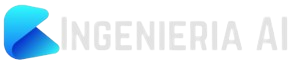Excel has a variety of built-in functions that allow you to perform 3D calculations in your worksheets. Some examples include:
3D SUM: This function returns the sum of a range of cells that meet specified criteria in multiple worksheets. For example, the formula
=SUM(Sheet1:Sheet3!A1:B2)would add up all of the values in cells A1:B2 on sheets 1, 2, and 3.3D MAX: This function returns the maximum value from a range of cells that meet specified criteria in multiple worksheets. For example, the formula
=MAX(Sheet1:Sheet3!A1:B2)would find the maximum value in cells A1:B2 on sheets 1, 2, and 3.3D MIN: This function returns the minimum value from a range of cells that meet specified criteria in multiple worksheets. For example, the formula
=MIN(Sheet1:Sheet3!A1:B2)would find the minimum value in cells A1:B2 on sheets 1, 2, and 3.
To use these functions, you will need to specify the range of cells and the sheets that you want to include in the calculation. You can also use additional criteria to further filter the range of cells that are included in the calculation.
I hope this helps! Let me know if you have any questions.
%20(2).png)